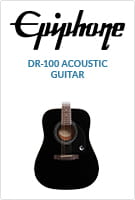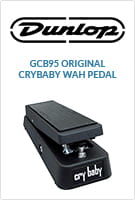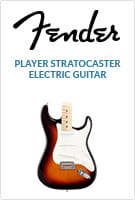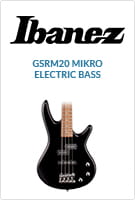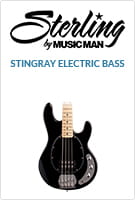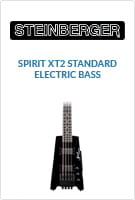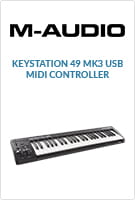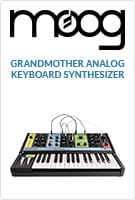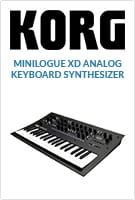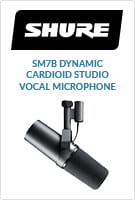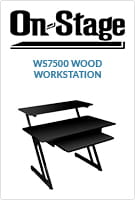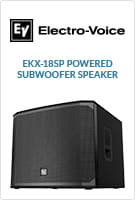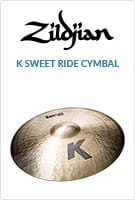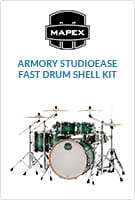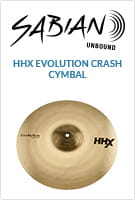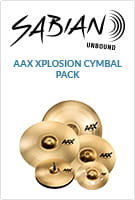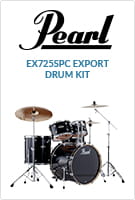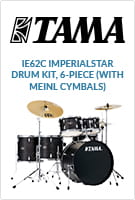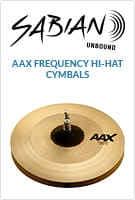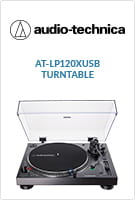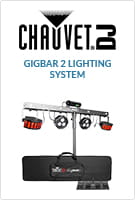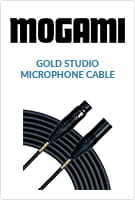Welcome to zZounds. Get free shipping on instruments and musical equipment, easy zero-interest payment plans, and top-rated service.
Get Our Newsletter
From The Blog

All-Star Gear

Customer Kudos
"I recommend zZounds to everyone all the time, not just friends. The payment plans are a blessing & help to to many up n coming young musicians needing/wanting good gear & the Play as you Pay will help them grow faster & better."
February 22, 2024
Keyboard Synthesizers
Digital Pianos
Keyboard Amps
Keyboard Accessories
- On-Stage Stands
- World Tour Keyboard Bags
- Gator Keyboard Stands
- MIDI Thru, Merge, and Patchbays
- See More...
Personal Keyboards
- Casio Personal Keyboards
- Yamaha Personal Keyboards
- Korg Personal Keyboards
- Alesis Personal Keyboards
- See More...
MIDI Controllers
From The Blog

Microphones
Mixers
Studio Monitors
- JBL Studio Monitors
- Yamaha Studio Monitors
- Neumann Studio Monitors
- Adam Audio Studio Monitors
- See More...
Studio Signal Processors
- Universal Audio Processors
- Black Lion Audio Processors
- Warm Audio Processors
- Cloud Cloudlifters
- See More...
Studio Racks and Workstations
All-Star Gear

Computer DJ Interfaces and Controllers
- Pioneer DJ Controllers
- Rane DJ Controllers
- Native Instruments Traktor DJ Controllers
- Numark DJ Controllers
- See More...
DJ Mixers
Standalone DJ Systems
DJ Lighting & Stage Lighting
DJ Turntables
Beat Production Gear
- Native Instruments Maschine family
- Akai MPC family
- Elektron Beat Production
- Roland Beat Production
- See More...